So what gear would I need?
There are many setups you can choose from, in order to practice and/or record your beatboxing. Obviously, the more you can spend, the more elaborate your kit can be. It also depends what you want to achieve. This is the main factor that will determine what gear you need. In this first chapter we're going to look into mics, hooking up to your computer via soundcards, practice amps and more.
So, do you want a tiny setup to practice at home with, or a p.a. that can rock a decent size venue? Is recording on the agenda? Layering and/or looping? Do you want to be able to add fx to a solo bbox showcase? These are the questions that will lead down the path of righteousness!
And so, let's start at the beginning and work our way up.
In the beginning there was the......
Yup. It all starts at the microphone. This thing should come with a belt holster, so you can draw with it like some kind of freaky beatbox cowboy! 🙂
To start with, there are many types of mics. As some of you will know, the Shure SM58 is the 'standard' beatboxing mic. It is a dynamic microphone, which is explained in this article . There are other types of mic such as the condenser. These are usually used in studio recordings, where the mic isn't neccessarily directly against your mouth. This is because they are more sensitive to 'plosives', which are covered in the other articles.
The standard mic for on stage singing is the Shure SM58. This is used for vocals across the world in just about every live gig going. It also happens to be the standard bbox mic. It has a frequency range of 50 Hz - 15 KHz which covers pretty much the whole spectrum from bass and kick drums all the way up through hi-hats and cymbals. This frequency chart shows you how the SM58 responds to different frequencies:
As you can see, it has a slope at the low end of the frequency spectrum. This is good because it filters out any 'rumble' coming from traffic outside, from the p.a., or other low frequency vibrations. This is compensated in live beatboxing by an anomaly called the 'Proximity Effect'. This is a boost in the bass frequencies caused by the mic when the source of the sound (your mouth) is within an inch or so of the mic.
The mic then responds pretty evenly across all frequencies up to 2 KHz where it rises. This rise means that the mic is adding decibels of volume at that given frequency. To you and me, this sounds like the high end sounds, hi-hats etc, have a bit more power to cut through. The chart then dips before tailing off, filtering out any frequencies above 15 KHz.
To learn more about microphones etc., you can check out the glossary . You can read about some of the different mics available and their estimated prices in the merch section.
Walk before you run
Ok, so, we've got a mic on the list, but we haven't got much dosh so we want to make noise on the cheap. Just for practice sessions, like, maybe a jam. What we need is a small amp of some kind. zZounds.com has a whole list of the main units on offer. Strictly speaking the inputs on these amps are not meant for microphone signals. Electric guitar signals are stronger than microphone signals. So an amp with a volume control is preferred. Another reason for this is because of impedance matching . You should be able to get away with it though. The fact that some of the mini-amps can be battery powered means you could set up some wicked outdoor jams, and not totally screw your voice up from pushing too hard! Fantastic for practicing with a mic, or even beatbusking. 🙂
Most 'proper' mics have a connection type called an XLR connection. The connection type on these mini amps however, are usually standard 1/4" jack types because they are meant for a guitar. Therefore you'll need to buy a cable called a female XLR to 1/4" microphone cable, which looks like this:
You'll only need a mic, a cable like the one above, and a mini-amp and you're on your way to practice heaven! That's a nice, cheap and cheerful way to get some sounds bouncing round your home. If you are planning on recording directly into your computer's soundcard you'll also need to get a 1/4" to mini jack adaptor, to put on the end of the mic cable. Like this;
If you look at both the 1/4" and mini connections, they only have one black ring on the tip. This means that the signal is mono. If you get an adaptor that has two rings it is stereo. This will still work but you may have to plug it only half way in to the computer's mic input. This is because most audio equipment sends mono signals down the left hand channel of any stereo connection. So, by plugging it in only half way you are making sure the 'live' part of the adaptor is connecting to the 'live' mono input in the computer. Either way, it's either half way in, or fully in. The connection on a standard computer for a mic will look something like this:
****All of these cables and adaptors should be available at any decent audio equipment retailer****
Plug and play
What about if you've got a little wonga to burn?? You're feeling good, and the next step on the road is for you to get your recordings sounding better. One of the major factors in getting better quality audio is having a quality soundcard. The reason is because better soundcards have better A/D converters.
A/D converters (analogue to digital converters) are circuits that convert the electrical voltage of an audio signal into the digital 1's and 0's of binary code so that the computer can record/store the information.
The output of a soundcard has a D/A converter (digital to analogue converter).
There are a load of quality soundcards out there, and the best priced ones are usually the USB type. These cards connect to you computer via a USB cable. For example you can spend $40 on the Griffin Imic. If you have more to spend, you could pay about $120 for the M-Audio FastTrack.
"I bought the earlier model and it still works a charm. The new one must be great...." - Ruptured
With most soundcards, once you've installed the driver, all of your audio programs should be able to see them. There should be a setting in the program's preferences window to do with audio, and what soundcard driver to use. For a list of programs of all costs from $Free on up, check out the article, Layering with the Archangel: Part 1.
It's sad to say goodbye
So there you have it! That is all you will need to start practicing with a mic, all the way up to recording your own layered choons!!!











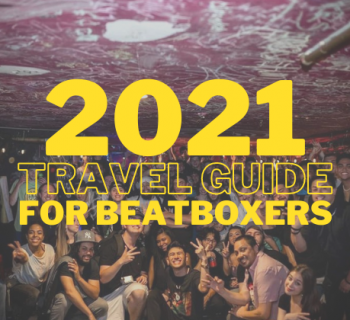
Yo all the images in this article are Error 404s. Is this just me?