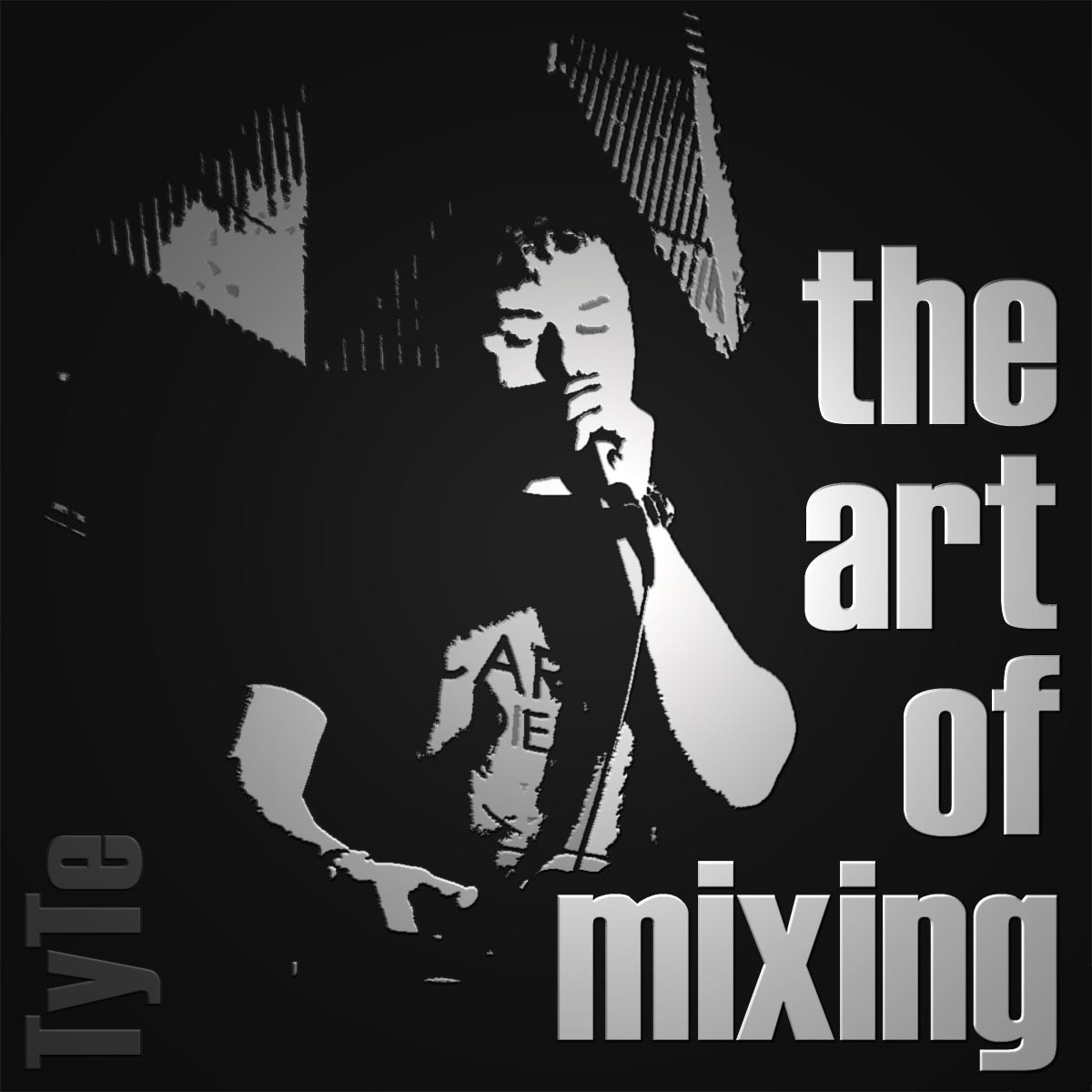Now you have an order in which to mix the layers, you need to know how to control and apply treatment to give them their own space within the mix. Registral placement is where the sound appears in terms of its frequency content. Frequency can be altered using one of the many flavours of EQ (equalisation). EQ are like bass and treble controls on a car stereo or like the controls on a graphic equaliser.
1. Remove unwanted sound and noise from layer
Remove unwanted sound such as rumbles and hiss before you apply your creative EQ. This can be achieved using:
- Noise Reduction
- Noise Gate
- EQ
2. Apply EQ to the layer
Always try removing frequencies before adding them. For example, if a part does not sound bright enough then try rolling off some of the bottom and mid-range frequencies and raising the volume. Using EQ is a little like painting. You have to be careful where you paint and apply one coat at a time. If you can hear the effect clearly you may well have added too much. You can always add more later!
When using parametric EQ, a very thin centre frequency (Q) can sound unnatural whereas a very wide centre frequency (Q) can have a blanket effect over too wide a range of frequencies. Do not be afraid of a layer sounding odd on its own. For example, an incidental sound containing nothing other than the frequencies around 7kHz sounds thin on its own but may well sound perfect in the mix with the other layers present.