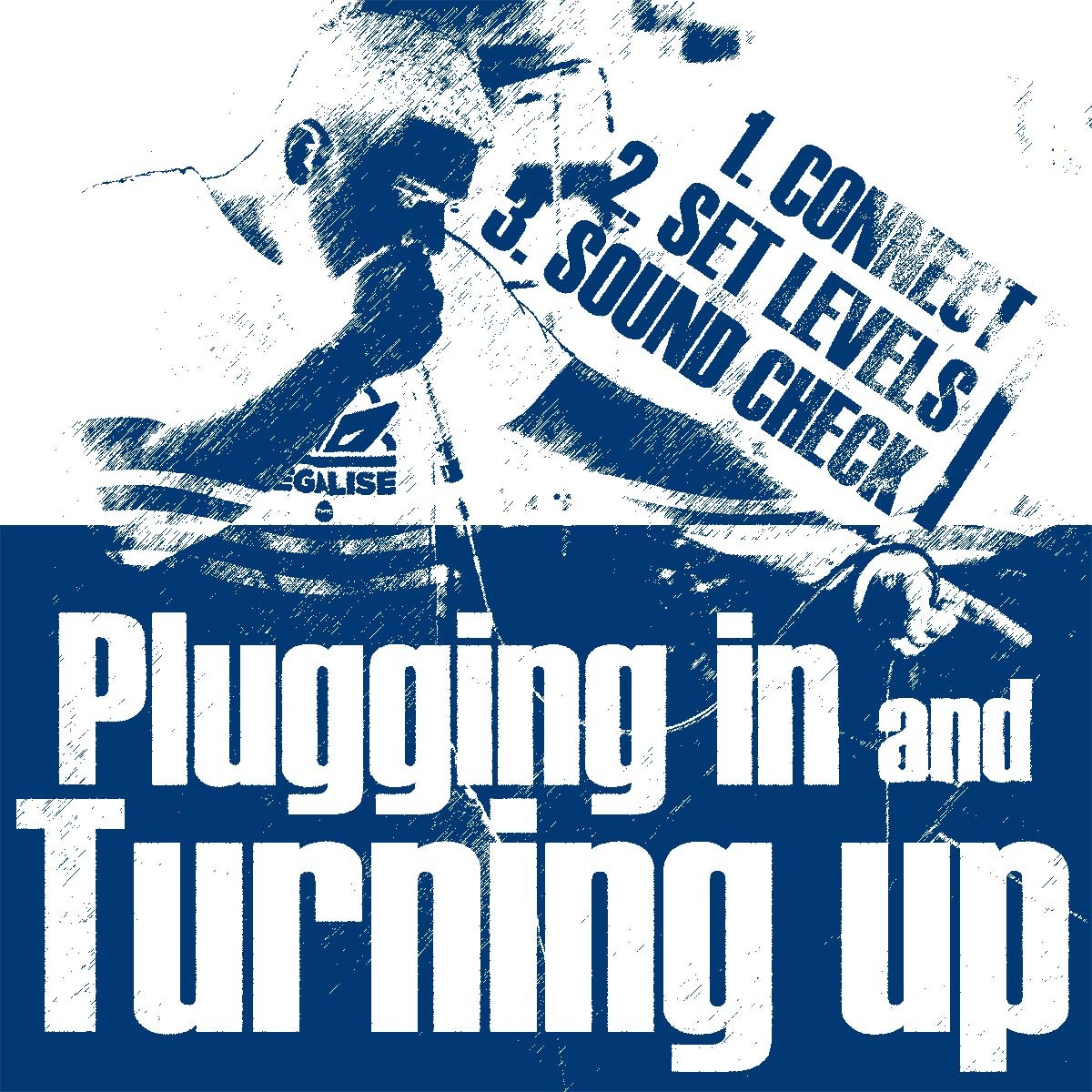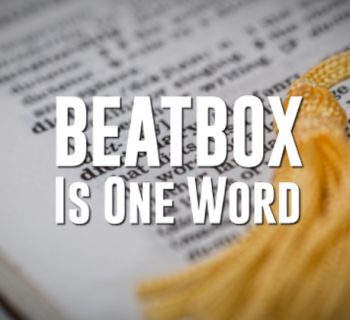Part 1 of TyTe's 3-part series on Sound Checking.
Whether on stage, home or studio recording, every beatboxer should familiarise themselves with microphones and how they work. This article will teach you the basics that you need to know. We will explore the difference between dynamic and condenser microphones, phantom power and balanced and unbalanced inputs and outputs.
What is a Microphone?
Microphones are ‘transducers’ and convert energy from one format to another. Microphones convert sound wave energy into electrical energy. In other words they convert your beatboxing into an electrical signal. This electrical signal is passed down a wire and in the input section of a mixing console (desk) or digital interface where it is mixed with other input sections and sent to an output section that goes to an amplifier and speakers and/or a recording device such as a computer.
Dynamic and Condenser Microphones
Microphones come in two flavours - dynamic and condenser. They both do the same job of converting sound waves into an electrical signal but they each do it in a different way. There are two major differences that you need to know about. Firstly, condenser microphones need power to work whereas dynamic microphones do not need power to work. Secondly, condenser microphones tend to be more sensitive to sound waves than dynamic microphones.
Nearly all the microphones that beatboxers use on stage are dynamic microphones. For example, Shure SM58, Sennheiser e835, AKG D5 and Audix Fireball. However, in a studio you are likely to record using a condenser microphone.
Phantom Power
Condenser microphones get their power in two ways. They either have a battery compartment or they get their power from the mixing console. This power from the mixing console travels down the ground wire in the cable between the mixer and the microphone and is called phantom power. Phantom Power is at 48 volts and on most mixers there is usually a switch, usually red, with +48V written on it. There is also often a little red LED light to show that phantom power is on.
Two things to note. Firstly, without a battery or +48V phantom power, a condenser microphone will not work at all. Secondly, you cannot damage dynamic microphones by turning on phantom power.
A Balancing Act
Microphones output a very small voltage and microphone cables pick up lots of noise. They act like long antennas. With such small audio signals from the microphone, unwanted noise can be a real problem. Such noise might be electrical hum or radio signals from a passing taxi! So, clever electricians came up with a solution and this is called balancing.
Nearly all microphones output what is called a balanced signal. You will notice on all professional microphones that there are three pins on the connector. This type of connector is called an XLR connector. One of the pins is for the ground and the other two carry the sound. Now, you might be thinking that you only need one pin and one wire to carry an electrical sound signal and you would be right. So why two pins and two wires? Let me explain…
Microphones output sound on two pins and down two wires. Both pins carry the audio signal but the electrical signals are 180 degrees out of phase with each other. In other words they are like opposite or mirror signals. When the electrical signal is high on one wire, it is low on the other wire, and vice versa. If you listened (by connecting an amp and speakers) to either wire they would sound the same, they are simply out of phase with each other - they are like mirror images of each other. Now, the clever bit comes when you plug your microphone into the balanced microphone input of a mixer. Inside the mixer is a special piece of electronic circuitry called a differentiator. A differentiator does what it sounds like. It compares two signals and only lets signals that are different through. It compares the two audio signals, recognises that they are out of phase and lets the difference (the audio) through. So how does this help?
Any noise picked up by the cable will be the same on both wires. In other words it will be in phase or identical. The differentiator looks at the signal on the two wires and because it only allows the difference through, does not allow the noise through. Clever eh?
What if I plug my mic into an unbalanced input?
When you plug your microphone into a microphone input, from XLR male to XLR female, using a female XLR to male XLR cable, you can be pretty sure that you are plugging a balanced output into a balanced input and you do not need to worry about it. However, it is possible to plug a microphone into an unbalance input. Usually, this will be when you plug the microphone into a jack input using a female XLR to jack cable. Well, it will work but you will not get the benefits of the reduction in noise. Also, you might find that jack inputs in mixers are expecting a much higher sound level and the microphone signal might be quiet.
Microphone Inputs on Mixers
Most input channels on a mixer have two inputs - a balanced (microphone) input and an unbalanced (line level) input. There is usually a switch to switch between the inputs.
The difference between the two inputs, apart from one being balanced and the other unbalanced is that they have different amplifiers to get the signal to the right level for the mixer. Microphones output a very low signal and so need more amplification than a line level sound source such as an electric piano or output from a DJ mixer. Because of this, you can plug a microphone into a line level input but you must never plug a line level output into a microphone input! If you plug a line level input directly into a microphone input then the sound will be too loud and distort.
D.I. Boxes
Most mixers in a studio or stage situation are hard wired from the microphone inputs to wall or floor mounted stage boxes. This means EVERYTHING plugged into a stage box gets plugged into a microphone input. But as we discovered in the previous section, you cannot plug a line level source into a microphone input. To get round this, we use D.I. (Direct Injection) boxes. These small boxes convert the sound from a line level to a microphone level.
Like microphones, D.I. boxes come in two flavours - passive and active. Passive D.I. boxes do not need power whereas active D.I. boxes do need power, and, you guessed it, you can power active D.I. boxes using a battery or phantom power from the mixing console. A good stereo D.I. Box should be in every DJ or synth-player’s kit bag!
100Hz Filter
Most professional mixing consoles or interfaces also incorporate a 100Hz hi-pass filter button on each input channel. This is a circuit that only allows frequencies above 100Hz through. This means it cuts everything below 100Hz - your sub bass frequencies.
The reason for a 100Hz filter is that it cuts out stage rumble, mic pops, and unwanted noise. However, beatboxers love rumble and pops and noise! Typically, 100Hz filters are used for vocalists so it is important to check that the 100Hz filter is not de-pressed when performing or recording beatbox.
Summary
Now you know how microphones connect to mixers or interfaces you are ready (for Part 2) to set the levels - otherwise known as gain staging.